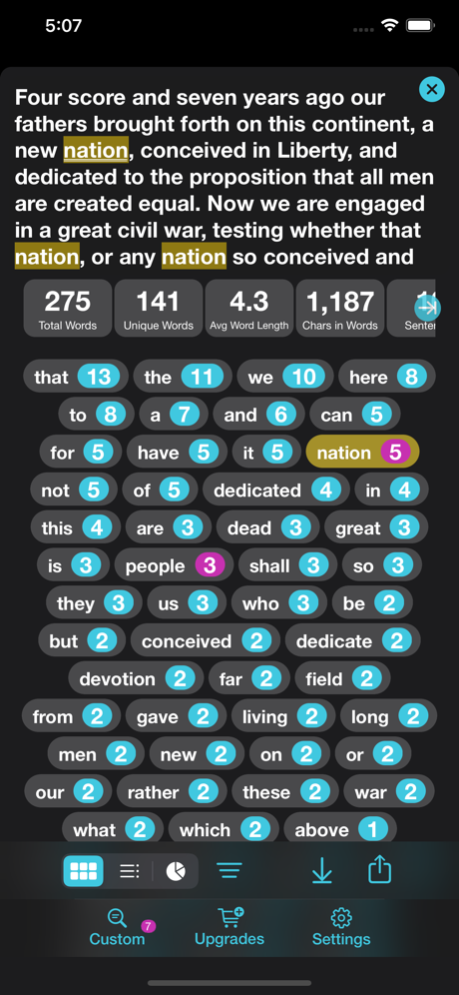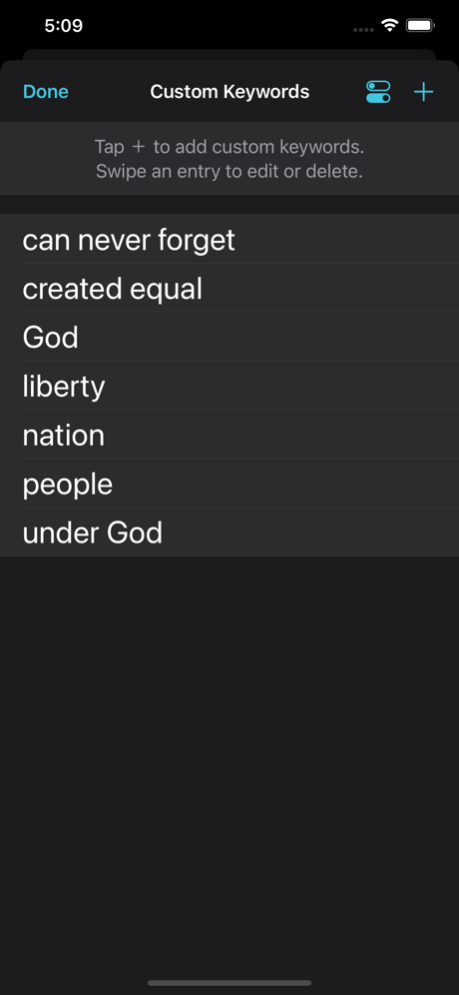Count Words 1.2.2
Continue to app
Free Version
Publisher Description
Count words in documents, images, messages, web pages, and more!
Simply open the app which contains content you'd like to count, select the content, then share it to Count Words!
You can also copy text from other apps and paste it into the text entry screen.
— Features —
• Display count results in cascading, list, or pie chart formats
• Count stats show number of total words, unique words, average word length, sentences, paragraphs, whitespace, characters in counted words, alphabetical characters, digits, punctuation, composed characters, and multi-byte characters (includes emojis)
• Adjust counting filters to exclude the counting of articles, conjunctions, helping verbs, prepositions, pronouns, or filler words
• Add custom keywords to count which can be more than one word and include punctuation or other characters
• Sort by count totals or alphabetically
• Display results with count totals or percentages of all / shown keywords in pie chart format
• Tap any keyword in count results to highlight and cycle through corresponding keywords in the text
• Select the maximum number of count results that are displayed
• Share results in any of the display formats
Feb 23, 2023
Version 1.2.2
• Fixed issue that sometimes caused custom keywords to not be counted properly
• Fixed issue that sometimes incorrectly counted custom keywords as being filtered out
• Improved the Case Variation Asterisks setting to work for custom keywords
• Minor improvements to counting filters
• A few minor UI improvements
About Count Words
Count Words is a free app for iOS published in the Reference Tools list of apps, part of Education.
The company that develops Count Words is Denton Kollar. The latest version released by its developer is 1.2.2.
To install Count Words on your iOS device, just click the green Continue To App button above to start the installation process. The app is listed on our website since 2023-02-23 and was downloaded 0 times. We have already checked if the download link is safe, however for your own protection we recommend that you scan the downloaded app with your antivirus. Your antivirus may detect the Count Words as malware if the download link is broken.
How to install Count Words on your iOS device:
- Click on the Continue To App button on our website. This will redirect you to the App Store.
- Once the Count Words is shown in the iTunes listing of your iOS device, you can start its download and installation. Tap on the GET button to the right of the app to start downloading it.
- If you are not logged-in the iOS appstore app, you'll be prompted for your your Apple ID and/or password.
- After Count Words is downloaded, you'll see an INSTALL button to the right. Tap on it to start the actual installation of the iOS app.
- Once installation is finished you can tap on the OPEN button to start it. Its icon will also be added to your device home screen.